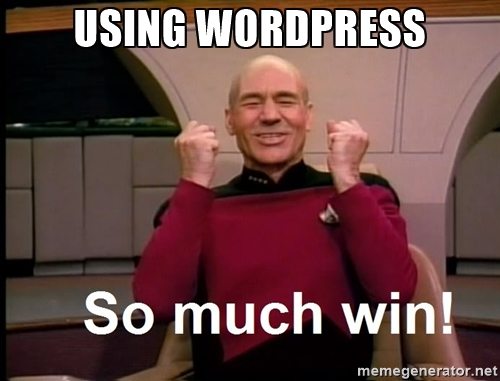Frequently asked questions
How do I get started posting?
First, make sure you have accepted the invite to be an author on his page. This would come in the form of a link that has been emailed to you. Preferably, wait to create your account until you receive this email to ensure you are connected to the specific website. Finally, make sure to have your name associated with your profile- this can be found in your profile settings- and add a photo of yourself. This makes grading easier.
Basic functions:
- “+write” and “new post” will bring you to a new page for you to begin your writing.
- “New block” think of this as a text box, you can make as many as you want and also add pictures through here. You can adjust the block based on what you want to add. For example, “paragraph” will give you a block to type in whereas “image” will give you a block to add a photo.
- Site drop down menu:
- “Posts” will get you to all the posts being added to the main authors page, here you can view your fellow colleagues’ posts
- “Pages” this will get you to the main pages the author has created such as the syllabus or guidelines for a project. Don’t worry to much about this page, it is mostly for the main author of the site, you can access this information through his regular johnwbailly.com website
- “Update” this saves the changes that you have made to your post.
- “Preview” is a GREAT tool to see how your page will look to the public. The formatting of your blocks may change between editor and viewer mode.
Common errors:
- WordPress does not work well on the app, it is HIGHLY recommended that you avoid the app and use a computer, also if seems the pages aren’t loading on your laptop try a different browser.
- If you do not see a drop down menu under “site” you are most likely not linked to the invitor’s page. You will have to receive a new invite directly from him using a different email (this is the quickest way, we have not figured out how to send invites twice to the same email.) Once you receive the new invite you will create your account and it will be connected to his page.
EDITORS AND LAST UPDATE
Nikki Roe & John William Bailly 31 August 2021
COPYRIGHT © ALL RIGHTS RESERVED